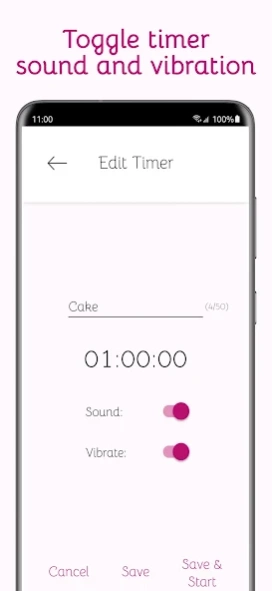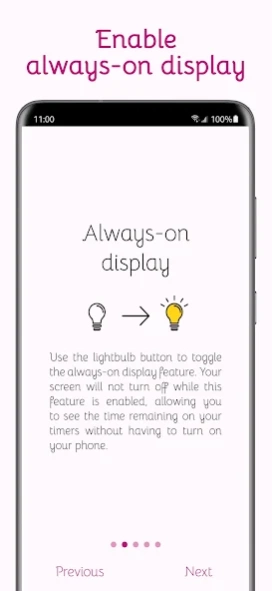Kitchen Multi Timer 2.0.1
Free Version
Publisher Description
Kitchen Multi Timer - Create multiple timers and run them at the same time! Ideal for baking, cooking
Use Kitchen Multi Timer to create multiple timers and run them at the same time! Perfect for those moments when you have several things cooking or baking at the same time.
Features include:
Run timers at the same time:
Cooking and baking require multitasking, yet your phone's default clock app only supports one timer at a time? Same for your oven timer? With Kitchen Multi Timer, you can set as many timers as you need! No more need to combine your timer app and your built-in oven timer, with this multitimer, all your apps are in one place!
Custom settings for each timer:
Keep track of your timers by giving each of them a title. You can customise whether timers should alarm with sound and whether they should vibrate, for each timer individually.
Control your timers, even while they're running:
Add or remove time while a timer is running! You can even add time after the timer has expired.
Always-on display:
The always-on display feature enables you to keep track of your timers even when you have your hands full, by keeping your phone's screen from turning off. Ideal for use as a cook timer or kitchen timer.
Customise using themes (including dark mode):
Change the look of the app to match your preferences! We also support two different versions of a dark theme.
Versatility:
It might be called Kitchen Timer, and it does work great as a food timer, but nothing about this app restricts it to kitchen use! It is your everyday multiple timer app, for use as a laundry timer, egg timer, cook timer, or oven timer.
If you encounter any issues, or have any questions or suggestions, feel free to email us at support@bunnybun.dev.
About Kitchen Multi Timer
Kitchen Multi Timer is a free app for Android published in the System Maintenance list of apps, part of System Utilities.
The company that develops Kitchen Multi Timer is Bunnybun Studios Ltd. The latest version released by its developer is 2.0.1.
To install Kitchen Multi Timer on your Android device, just click the green Continue To App button above to start the installation process. The app is listed on our website since 2022-09-29 and was downloaded 0 times. We have already checked if the download link is safe, however for your own protection we recommend that you scan the downloaded app with your antivirus. Your antivirus may detect the Kitchen Multi Timer as malware as malware if the download link to com.bunnybuns.cookingtimer is broken.
How to install Kitchen Multi Timer on your Android device:
- Click on the Continue To App button on our website. This will redirect you to Google Play.
- Once the Kitchen Multi Timer is shown in the Google Play listing of your Android device, you can start its download and installation. Tap on the Install button located below the search bar and to the right of the app icon.
- A pop-up window with the permissions required by Kitchen Multi Timer will be shown. Click on Accept to continue the process.
- Kitchen Multi Timer will be downloaded onto your device, displaying a progress. Once the download completes, the installation will start and you'll get a notification after the installation is finished.